WinRAR - один из самых известных архиваторов. То, что он поддерживает архивацию в формате RAR, объяснять не надо. Кроме того, программа умеет работать с архивами ZIP, CAB, ARJ, LZH, TAR, GZ, ACE 2.0, BZIP, JAR, UUE, GZIP, BZIP2 и 7-Zip, при этом она обладает многочисленными очень полезными возможностями - шифрование, поддержка непрерывных (solid) архивов, в которых степень сжатия может быть на 10 – 50% больше, чем при обычных методах сжатия, специальный алгоритм для сжатия мультимедийных файлов, поддержка многотомных архивов и многим другим.
Возможности программы: ·Полная поддержка архивов RAR и ZIP
·Использование оригинального высокоэффективного алгоритма сжатия данных
·Наличие графической оболочки с поддержкой технологии перетаскивания (drag & drop)
·Возможность использования интерфейса командной строки
·Управление архивами других форматов (CAB, ARJ, LZH, TAR, GZ, TAR.GZ, BZ2, TAR.BZ2, ACE, UUE, JAR, ISO, 7Z, Z)
·Поддержка метода непрерывного архивирования для более лучшего сжатия
·Поддержка многотомных архивов
·Создание самораспаковывающихся (SFX) обычных и многотомных архивов с помощью стандартного или дополнительных модулей SFX
·Возможность восстановления физически поврежденных архивов
·Возможность создания и использования томов для восстановления, позволяющих воссоздавать недостающие части многотомных архивов.
·Поддержка кодировки Unicode в именах файлов
·Дополнительных функции (шифрование данных и имён файлов в архиве, добавление архивных комментариев, ведение протокола ошибок)
Использование стороннего оформления интерфейса программы в виде отдельных тем
WinRAR is a powerful archive manager (Win86/64, Linux, Mac). RAR files can usually compress content by 8 percent to 15 percent more than ZIP files can. WinRAR is a powerful compression tool with many integrated additional functions to help you organize your compressed archives. It can backup your data and reduce size of email attachments, decompress RAR, ZIP and other files downloaded from Internet and create new archives in RAR and ZIP file format.
WinRAR puts you ahead of the crowd when it comes to compression. By consistently creating smaller archives, WinRAR is often faster than the competition. This will save you disc space, transmission costs AND valuable working time as well. WinRAR is ideal for multimedia files. WinRAR automatically recognizes and selects the best compression method. The special compression algorithm compresses multimedia files, executables and object libraries.
Features of WinRAR:
- Using WinRAR puts you ahead of the crowd when it comes to compression by consistently making smaller archives than the competition, saving disk space and transmission costs.
- WinRAR provides complete support for RAR and ZIP archives and is able to unpack CAB, ARJ, LZH, TAR, GZ, ACE, UUE, BZ2, JAR, ISO, 7Z, Z archives.
- WinRAR offers a graphic interactive interface utilizing mouse and menus as well as the command line interface.
- WinRAR is easier to use than many other archivers with the inclusion of a special "Wizard" mode which allows instant access to the basic archiving functions through a simple question and answer procedure. This avoids confusion in the early stages of use.
- WinRAR offers you the benefit of industry strength archive encryption using AES (Advanced Encryption Standard) with a key of 128 bits.
- WinRAR supports files and archives up to 8,589 billion gigabytes in size. The number of archived files is, for all practical purposes, unlimited.
- WinRAR offers the ability to create selfextracting and multivolume archives.
Recovery record and recovery volumes allow to reconstruct even physically damaged archives.
- WinRAR features are constantly being developed to keep WinRAR ahead of the pack.
Год : 2020
OС : Windows 10/8/8.1/XP/Vista/7
Интерфейс : ENG
Лекарство : в комплекте
Размер : 6.2 Мб
Скачать WinRAR 5.91 Final