PDF-XChange Editor Plus - программа для просмотра, редактирования и изменения PDF документов. У вас теперь есть более легкий, быстрый и многофункциональный аналог программе Adobe Reader. Программа обладает всеми возможностями для просмотра PDF документов. С помощью PDF-XChange Editor можно смотреть и печатать PDF документы, экспортировать из них текст и графику, создавать всплывающие подсказки, добавлять комментарии, делать пометки и многое другое.
Возможности: • Работа с несколькими файлами одновременно с использованием системы вкладок.
• Поддержка интеграции в программы перевода текста.
• Экспорт любой страницы в графический файл.
• Печать документов.
• Отправка PDF документов по электронной почте прямо из программы.
• Экспорт текста.
• Возможность создания штампов (из шаблона или из пользовательских изображений).
• Многоязычный интерфейс, включая русский и украинский языки.
• Наличие плагинов под Internet Explorer и Mozilla Firefox.
• Распознавание текста
• Оптимизация PDF документов
Advanced features: • NEW PDF-XChange Editor Plus only) Create and Edit Fillable PDF Forms
• (NEW PDF-XChange Editor Plus only) Create and Edit Dynamic Stamps
• (NEW) Convert PDF to MSPowerPoint® format
• Reduce PDF file size by Image compression/downsampling & embed/unembed Font, PDF Optimization
• Advanced PDF Bookmark creation and management
• Direct Content Editing (Paths & Images)
• Combine PDFs open/closed pdfs
• Import Directly from XPS and other support formats
• Header & Footer Support
• Bates Numbering
• Delete Pages
• Move Pages - By Drag&drop in Thumbnails View.
• Insert/Import Pages (from existing PDF files)
• Extract pages to a new file (PDF or Image format - 15 formats supported)
• Crop Pages/Files
• Flatten Annotations/Comments
• Insert Blank page
• Summarize Comments
• Export Comments
• Scan Direct to PDF (now with inline OCR option during scanning process)
• Create PDF documents from text and RTF files
• Convert 15 supported image formats to PDF
• Extended Digital Signature Support (incl. Time Stamps)
• Security Profiles (for adding security to documents conveniently)
• Improved Browser Plug-ins to reduce compatibility issues
• and much more...
Whats New in version 9.2.359.0: • Newly added featurePDF-CoreNEW
• Added detection of CSV/TXT files that are stored in UTF8 without BOM.
• Fixed an with printing text using the Print All feature.
• Fixed an when adding image-based watermarks or backround.
• Fixed rendering issues introduced in build 357. (T# 5774)
• Fixed an issue with copying and extracting pages that caused a "The parameter is incorrect" error in some documents.
• Fixed an Editor crash on startup issue (certain Windows compatibility flags were breaking loading of an Editor module)
• Fixed an issue seen when 'Fix by content' does not work as expected for callout annotations.
• Fixed an issue with drag&drop of pages from the Thumbnails pane into OneNote or Powerpoint.
• Added a workaround for an issue found when in some poorly formed PDFs some text was missing.
• Fixed an issue with handling a manually edited destination folder in the product installer.
• Improved ClearType usage when rendering annotations and form fields.
• Fixed issues with adding UI-commands in dropdown menus via D&D.
• Fixed an issue where after a long press on some tools the wanted popup would disappear on mouse-up!
• Fixed issue with the 'op.bookmarks.import' operation: now it can handle IStream/IAFS_File on input, as should.
• Improved support of PDF files protected by MS Azure RMS.
• Improved support for the identity object.
Информация о программе: Год выпуска: 2021Платформа: Windows® 11/10/8/8.1/7 (32-bit/64-bit) Язык интерфейса: Multilanguage / Русский / EnglishЛекарство: crack.dll | portable не требуетсяРазмер файла: 394/110 MB Скачать PDF-XChange Editor Plus 9.2.359.0
Скачать PDF-XChange Editor Plus 9.2.359.0 Portable