- это небольшое приложение для контроля за удаленными соединениями. С программой Remote Desktop Manager вы сможете добавить, редактировать, удалить, систематизировать или быстро найти удаленное соединение. Утилита совместима с Microsoft Remote Desktop или с Terminal Services, очень простая в использовании, но в то же время достаточно мощная и эффективная.
умеет работать с довольно редким расширением удаленного рабочего стола .RDP, при поиске вы можете пользоваться разного рода фильтрами для точности, в настройках можно выставить параметр, отвечающий за загрузку программы при старте старте системы. Программа максимальна проста в использовании, благодаря чему любой пользователь сможет легко разобраться со всеми функциями.
• Легко инсталлируется, удобна в использовании, не имеет ничего лишнего.
• Добавляет имя, изображение и описание в вашу конфигурацию.
• Сидит в системном трее и работает, когда вы скажете, быстрый доступ к функционалу программы.
• Поддержка специального расширения файлов удаленного рабочего стола - .rdp.
• Поддержка Microsoft Remote Desktop и Microsoft Terminal Services.
• Возможность применения поисковых фильтров.
• Автозагрузка вместе с запуском системы.
• Автоматическое обновление.
• Симпатичный пользовательский интерфейс с поддержкой смены скинов и стилей.
• Поделитесь своими настройки удаленного подключения внутри базы данных компании.
• Сохраните свои учетные данные и пароли в базе данных.
• Мониторинг действий пользователей с базой данных журналов.
• Более быстрое и надежное решение.
Added a Checkout/checkin system
Added a Move permission
Added an option to exclude an entry from the offline
Added Application Send Key connection type
Added domain to Inventory report
Added Google Drive connection type
Added TFTP connection type
Added the documentation feature
Added the multi monitor support for the tabbed view
Added time based usage settings
Added True Key integration (credential entry)
Improved the password strength validation with Zxcvbn
Added " - Disconnected" label when an entry keeps its tab opened and is disconnected
Added "All Entries" tab in Permissions and Security Group reports
Added "Copy all text", "clear scrollback" and "clear terminal" buttons in native seril
Added "Equivalent URLs" in Login (Web) and Login (Account) data entry types
Added "Go Offline" button in DVLS
Added "Use template host" in host entry type
Added a create database setting dialog
Added a data source setting to allow the local templates
Added a Lock when editing an entry
Added a permission to View the Entry History
Added a root setting to hide the note in Information
Added a Shared Security Provider v2 with save in registry support
Added an option Allow Special open actions in Dashboard to enable the Open (Prompt for host), Open Fullscreen,
Added an option for quick connect to show/hide the "select host" button
Added an option to change the column names of the Custom Field 1-2-3
Added an option to remove the close button in the tab page
Added an UI clue when prompting for offline credentials
Added Checkout setting to batch edit
Added Chrome browser support for the Spiceworks connection
Added confirmation before executing macro
Added Create repository with restricted access default setting
Added custom port in advanced settings (synchronizers and sessions) with variable support
Added database logs for the DVLS update
Added datasource setting "Allow virtual folders"
Added datasource settings option to select a default password template
Added filters to Users/Locked Users/Roles/Groups/Repositories
Added FreeRDP NLA auto retry
Added Html editor document (markdown)
Added Invoke-RDMCreateDataSourceDatabase cmdlet to create database with a SQL Server/SQL Azure data source with the PowerShell module
Added Invoke-RDMUpdateDataSourceDatabase cmdlet to upgrade database with a SQL Server/SQL Azure data source with the PowerShell module
Added Jump in User/Local specific settings
Added log for password history clearing
Added log to file for WebDAV, SCP, FTP, SFTP, TFTP
Added logs to Secret Server to pinpoint performance issues a little better
Added Master Key and logging to WebDAV datasource
Added Password Analyzer for private vault entries
Added Secret Server support for Private Key mode
Added special warning when deleting credentials that are referenced by other entries that won't be deleted at the same time
Added support for special characters in devolutions terminal
Added tag list in the dashboard
Added Template and Password template permissions
Added the Generate button for the password text field
Added the View Password default action for the credentials
Added the View Password History from the password fields
Added undocked toolbar in the tab page to dock, close or focus the content
Adding possibility for custom provider url in Amazon S3 entry and data source
Allow multiselect in the "Local Session" gridview of the "Opened Sessions" tab in the navigation pane
Allow the multi-selection of attachments for batch delete
Bug fixes
Changed the filter Type menu for Navigation Options
Changed the minimum diffie hellman key size for rebex (set it to smallest size)
Changed the password analyzer to be embedded (non modal)
Changed the tabbed view container to allow minimize and maximized
Changed the template and password template to be non modal
Deprecated by default the RTF everywhere (use mark down instead)
Improved the Alternate Host with an option for a custom host
Improved the FTP compatibility
Improved the inventory report for software detection
Improved the reconnect for the SSH Shell
Keepass added new "Allow custom credentials" option in File > Options
Minor UI improvements
Password manager Pro now handles URL and port much better
Removed the data entry multi types support
Update the batch edit with sub connection support
Updated the Hyper V Synchronizer to take care of the template
Updated the screenconnect extension
Bug fixes
Fixed "before connect" event when working with jump making it only execute the script on the jump session instead of both the local and jump machines
Fixed a display issue with Azure Explorer
Fixed a freeze issue with FTP/SFTP/TFTP/SCP/WebDAV when closing tab with ongoing transfers
Fixed a possible crash with the third party DevExpress
Fixed a View File in Amazon S3
Fixed a WebDAV datasource delete issue
Fixed an issue with the AD sync template port
Fixed an issue with the Invoke-RDMParentSession cmdlet that prevented adding multiple subconnections to a parent session
Fixed an issue with the log expiration date sorting
Fixed an issue with the password complexity validation
Fixed an issue with the search result sort order
Fixed an issue with the Select KeePass entry
Fixed an issue with the sort of the password strength in password analyser
Fixed ARD with iMac 5K
Fixed Copy Username and Copy password for Chrome Remote Desktop.
Fixed multi select not working for "View" in our embedded file explorers
Fixed multiple date issues with SCP and FTP
Fixed multiple potential memory leaks
Fixed possible issue with PasswordSafe
Fixed some possible issues where offline edit/delete/add changes may be lost when going back online
Fixed some possible slowness issue with duplicate code with Secret Server
Fixed the sort in the trayicon
Fixed VPN/SSH/Gateway private vault gateways not being displayed when in private vault